Accessing an AWS VPC network
How to access RDS, ElastiCache, Internal ELB, and many more from a GitHub Actions job?
How does it work?
Establishing a network connection from GitHub-hosted runners to a VPC (Virtual Private Network) is tricky. HyperEnv enables you to host GitHub runners in your AWS account. Those self-hosted runners launch in your VPC and, therefore, have access to other resources like RDS, ElastiCache, Internal ELB, and many more. The following figure illustrates how HyperEnv works.
- GitHub sends a notification about a started job to HyperEnv, which runs in your AWS account.
- HyperEnv launches an EC2 instance with the GitHub runner and build environment pre-installed.
- As the EC2 instances launch in a VPC and subnet configured by you, the running job can access resources like RDS, ElastiCache, Internal ELB, and many more.
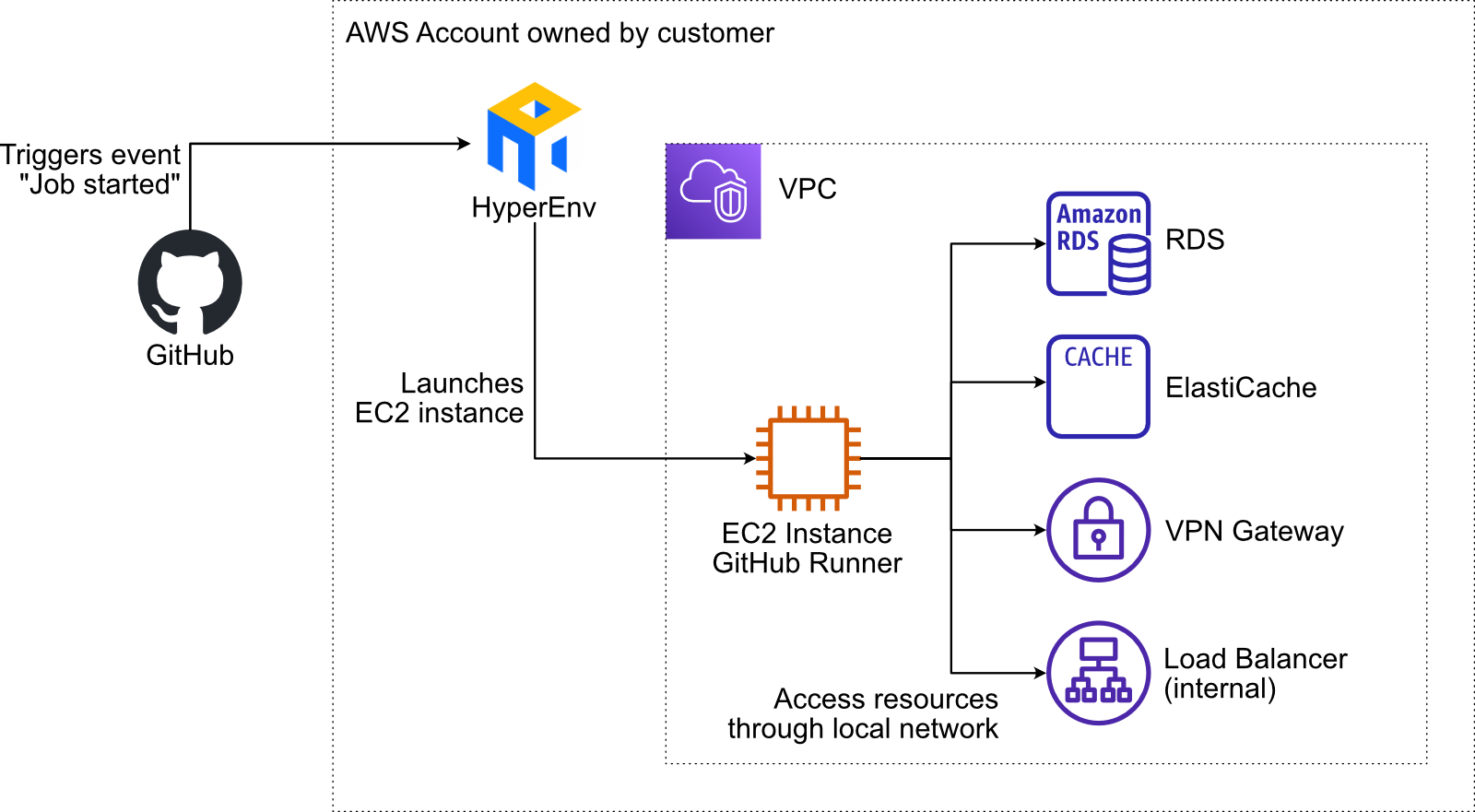
HyperEnv offers two fulfillment options:
- Dedicated VPC with public subnets to deploy HyperEnv into a dedicated and pre-configured VPC.
- Bring Your Own VPC to deploy HyperEnv into an existing VPC.